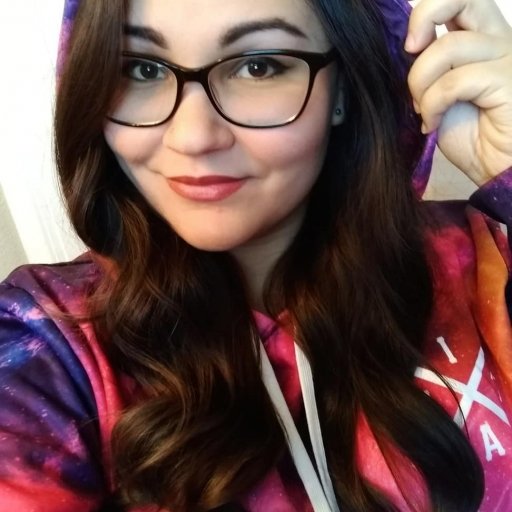One of the best parts about Divinity: Original Sin 2 is being able to play with your friends though local split-screen co-op. However, the game's process for setting up local co-op isn't the most intuitive, so you might need some guidance before you can adventure with a friend on the same PC. This guide will briefly explain how to set up local split-screen co-op on Divinity: Original Sin 2 for those looking to party up with a friend for a new campaign on a single PC.
How to Set Up Local Split-Screen Co-op
Step 1: Get Two Controllers
In order to play Divinity: Original Sin 2 locally, you will need to have two controllers plugged in or synced with your PC. Using the keyboard and mouse won’t work for split-screen, which means both players will need to have a controller.
Step 2: Create a Second Profile
Now that you have your controllers ready, fire up Divinity: Original Sin 2 on Steam. Using your primary controller, press triangle or Y to bring up the player profile menu, then select Create. From here, you will need to create another profile for your split-screen partner to play on.
Once you’ve set up a second player profile, use your secondary controller to select the new profile. Press Options or Start on the controller to bring up the profile menu, and select the new player profile that you just created.

If you followed these steps correctly, then you should see both player profiles listed in the upper left corner of the display beneath “Profile”. The second player will be listed as a plus-one under the first player’s name.
Using your primary controller, select Story and then Single Player to begin a new campaign. When the campaign loads, it should automatically be in split-screen mode. For a video explanation of these steps, check out the video below from Nebulaterous on YouTube.
Now that you know how to set up local co-op in Divinity: Original Sin 2, make sure to review all of the Companion locations as well to recruit new members to your party!