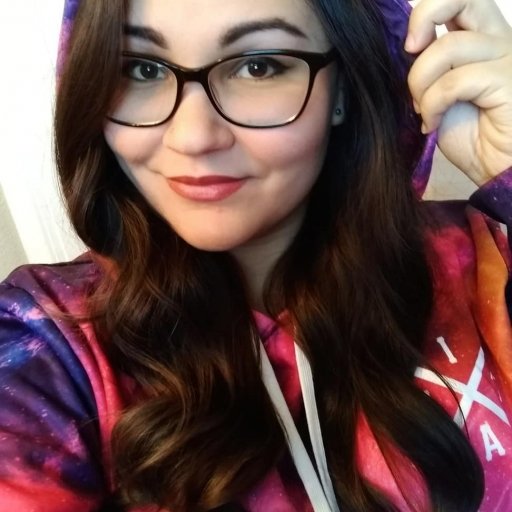Online play is a crucial feature on the Nintendo Switch. At launch, the Nintendo Switch will offer a free trial for their online services in March, which will develop into a paid online service at the end of 2017.
Knowing how to connect the Nintendo Switch to an ethernet connection will be important to gamers who plan to spend a lot of time on multiplayer games like Splatoon 2. This guide will explain how to connect the Nintendo Switch to a wired LAN connection for those who prefer a direct internet connection instead of Wi-Fi.
How to Setup Direct LAN Internet for Nintendo Switch


Like the Wii U, the NIntendo Switch defaults to being a Wi-Fi only device out of the box. To connect the Switch to a wired LAN internet connection, you will need a USB-to-Ethernet LAN adapter. The Nintendo Switch doesn’t have a port to insert an ethernet cable, so this is what the adapter is for. You will also need an ethernet cable to connect the adapter to your modem.
USB Adapters come in both USB 2.0 and USB 3.0 versions. USB 3.0 connections tend to be faster, but a lot of this also comes down to the type of internet you have. Since the Nintendo Switch only has two USB ports, you may want to buy an adapter that features a USB Hub as well for additional ports. If you own a Wii U, there’s a good chance you already have a LAN adapter that will work with the Nintendo Switch.

Once you have a USB LAN adapter, connect one end of an ethernet cable to your modem and plug the other end into the adapter. Then, take the USB end of the LAN adapter and plug it into one of the USB ports on the Nintendo Switch to connect the console directly to the internet.
USB LAN adapters are relatively inexpensive, depending on where you shop. A quick browse through Amazon will turn up several adapters that sell for around $20 or less.
If your hope is to download multiple games digitally on the Nintendo Switch, keep in mind that the Switch has less than 32GB of storage, which can be increased with the use of an external memory card.