This guide will show you some of the ways to fix PS4 Pro error CE-37857-0 - The USB storage device is not connected. We recently encountered this error while trying to copy data and screen shots from our PS4 Pro to our USB storage device.
Format Your USB Storage Device
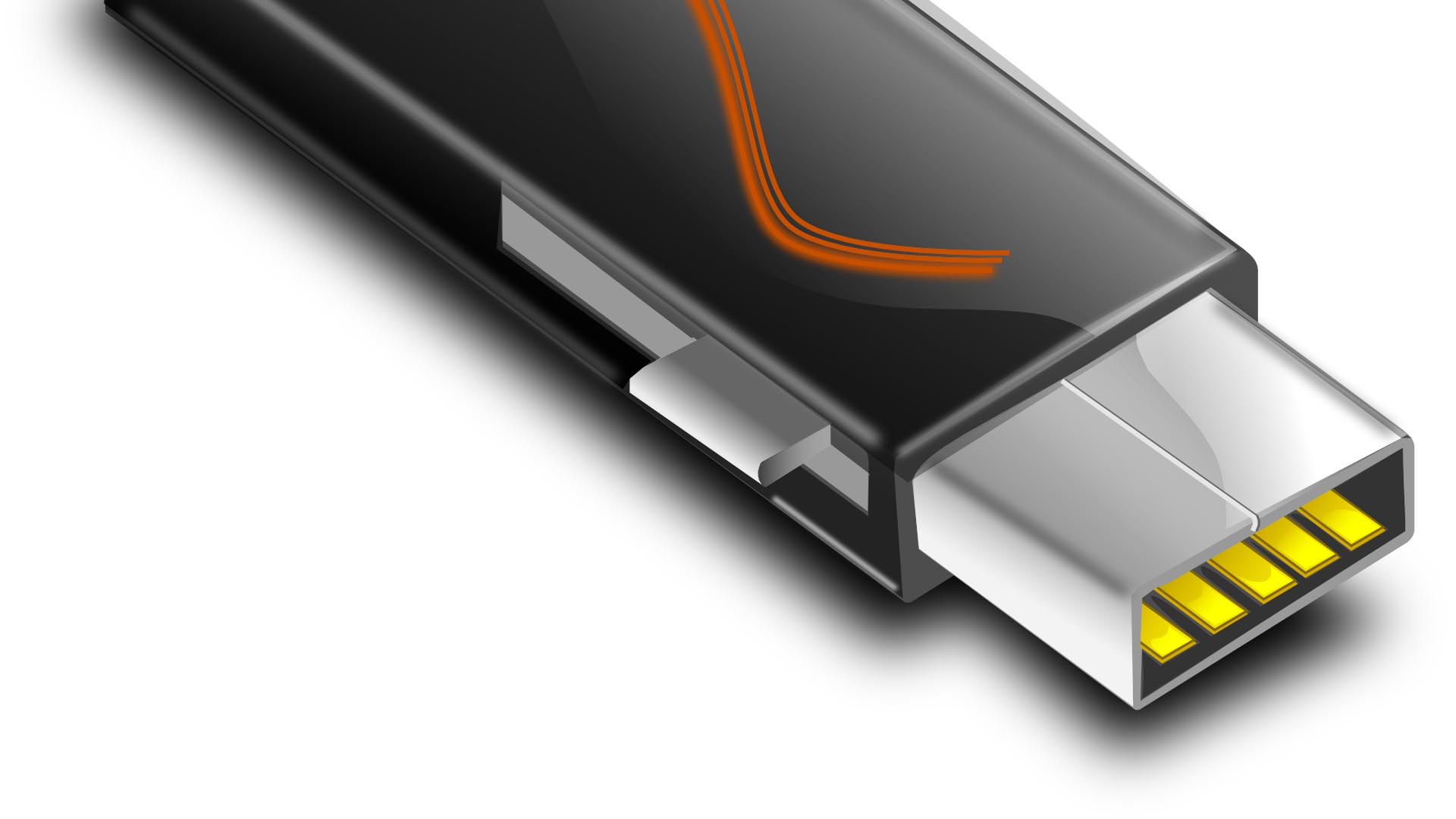
The PS4 Pro will only recognize a USB storage device that is using a specific format. While many USB storage devices will come formatted as NFTS, this won’t work for your PS4 Pro. You’ll want to make sure that your USB storage device is formatted to either FAT32 or exFAT.
To format your USB storage device, connect it to your PC using one of the USB ports. Open the Windows Explorer and find the listing for the USB drive. Right click on the drive and choose the option to Format, selecting either FAT32 or exFAT. It’s fine if you want to use the option for a quick format, just be sure that you don’t have any important data saved on the USB storage device. Formatting this device will wipe it clean of all data saved on it.
PS4 Pro Rear USB Port

That above issue wasn’t the one that was preventing us from using our USB storage device with our PS4 Pro. Our problem was that the USB storage device was too bulky to fit into the USB port on the front of the console. That’s a stupid problem to have, but thousands of PS4 Pro owners are currently having the same issue.
To fix this issue, remove the USB storage device from the front USB port and plug it into the back USB port on your PS4 Pro. The area around the port is much more accessible, allowing the USB storage device to be seated correctly. Yeah, it was as simple as that.
Of course, there are other reasons that your USB storage device may not be working with your PS4 Pro, but we’ve cleared two of the more common issues that gamers will run into. It’s a pretty safe bet that the steps above will help you clear the PS4 Pro error CE-37857-0 - The USB storage device is not connected.



