Hades from developer Supergiant and publisher Epic Games is available right now, and if you want to play it immediately, you’ll first need to know how to get into the Early Access. As long as you have a gaming PC, you can purchase an Early Access copy of Hades and play it via the Epic Games Launcher.
In the future, Supergiant has noted that the game will be released to other platforms, though there’s currently no estimated release date for the full launch. Impatient to get your hands on the newest Supergiant title? We’ve got you covered! Below, we’ll walk you through how to get into the Early Access for Hades!
How to Get Into the Early Access for Hades
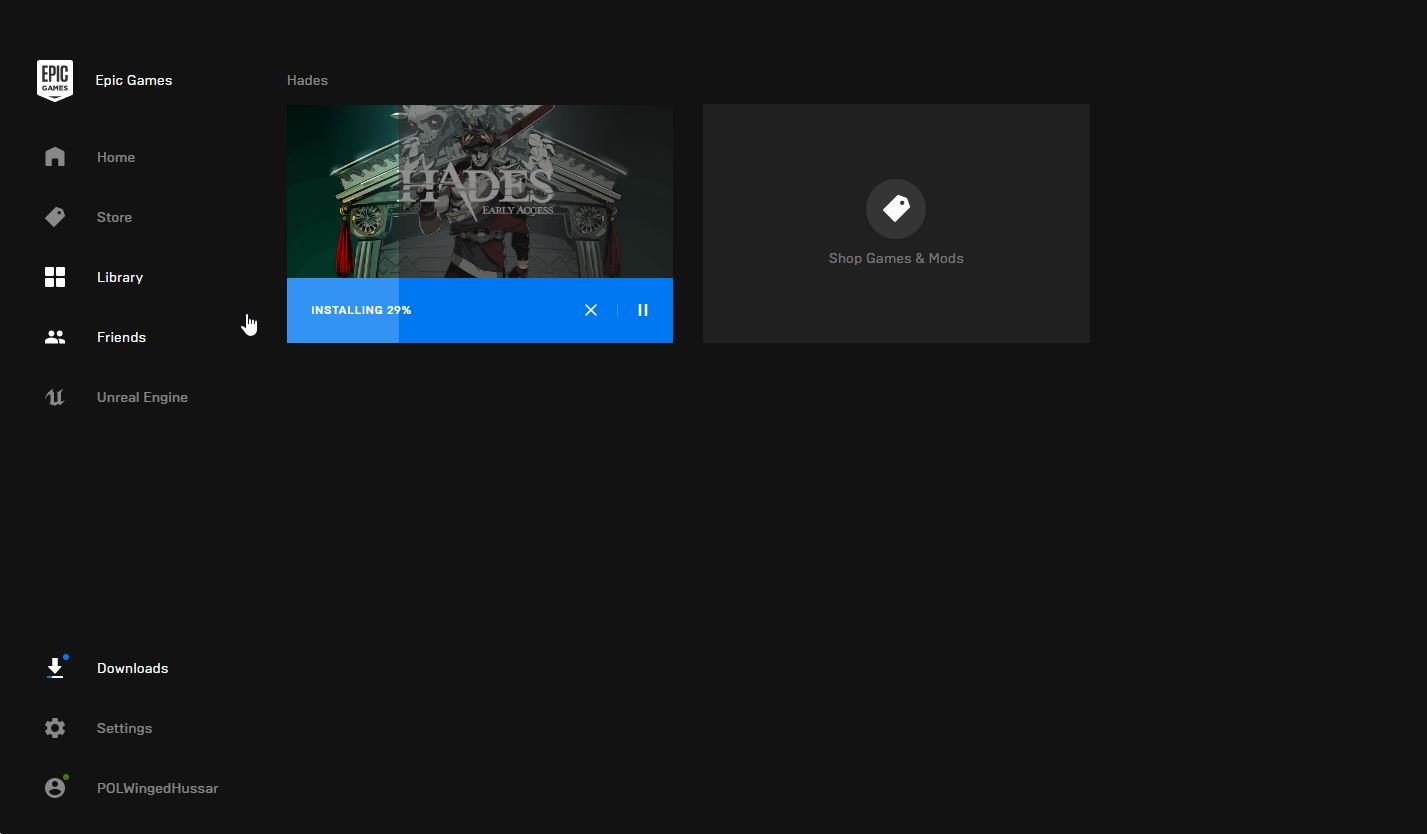
© Supergiant, Epic Games
To get into the Early Access beta for Hades, you’ll first need to purchase a copy of the game from the Epic Games store. To do this, visit the official Hades page on the Epic Games store and spend $19.99 to add the game to your Epic Games library. If you don’t have the Epic Games launcher, you can download that for free on the Epic Games website.
After purchasing the game and installing the Epic Games launcher, head to the Library tab in the Epic Games launcher and select “Download” to begin downloading Hades. The download size for Hades is 4.81GB so it shouldn’t take too long to download. After Hades is installed, you can click the “Launch” option to begin playing the game.

© Supergiant, Epic Games
When you first load the game, you’ll get a message from Supergiant on how Hades is currently in Early Access, meaning you can expect improvements to come in regular patches. When you reach the Home screen, you’ll be able to adjust your in-game settings, enable captions, view the controls and keybindings, and even read the latest patch notes.

© Supergiant, Epic Games
Once you’re happy with your settings, click “Play” to begin your journey in Hades. So, did you purchase Hades from the Epic Games store? Was it easy to set up on your computer? Let us know down in the comments below! For more on Hades, be sure to read through our full game preview of Hades from Supergiant and Epic Games!
By reading through this guide, you should now know how to get into the Early Access for Hades.




