Fortnite has finally done the unimaginable and added crossplay between PS4 and Xbox One players. In fact, it’s become the new default, meaning players must opt-in for crossplay to be able to join matchmaking. Anyone who doesn’t opt-in will be stuck with just Playground and Creative mode. It looks like Fortnite players on PS4 and Xbox One are now ready to go to war, and will do by default.
If you want to keep playing the standard matchmaking battle royale and time limited modes, you’ll need to opt-in. In case you don’t know how to do that, this guide will teach you how to enable crossplay matchmaking in Fortnite for PS4 and Xbox One.
How to enable crossplay matchmaking - Fortnite PS4 and Xbox One
Yep, you’re reading that right, according to the latest v8.10 patch notes, PS4 and Xbox One crossplay has been enabled as the new default. If you want to keep playing matchmaking, you’ll now need to opt-in and enable crossplay.
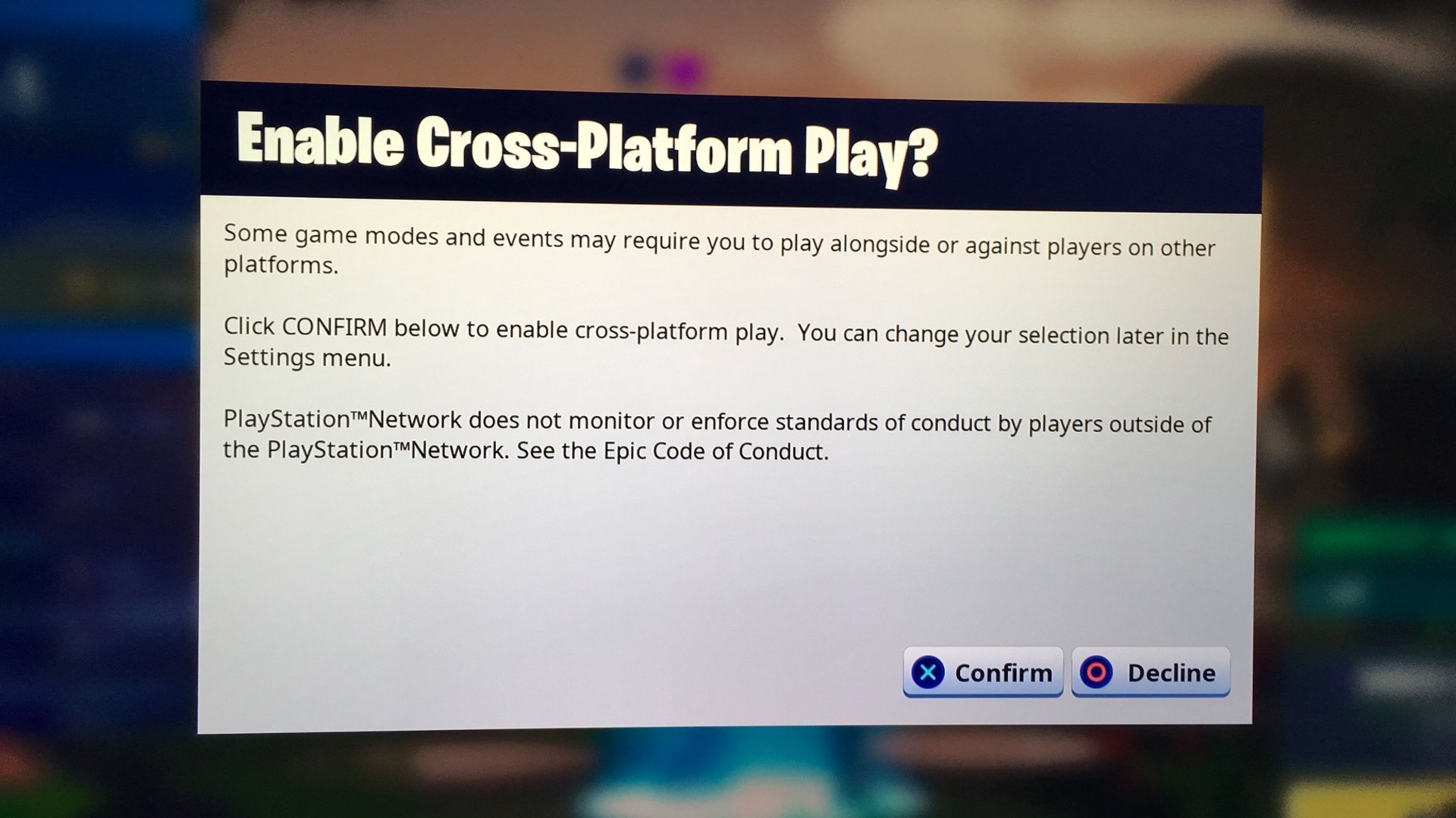
The first time you boot up Fortnite following the update you’ll be presented with a message box asking if you want to enable cross-platform play. Those who wish to play in the regular matchmaking modes should choose to confirm this with X or A on PS4 and Xbox, respectively. Be warned though, while it says this option can be changed later, we haven’t found any setting to disable cross-play once it’s activated.
If you choose to decline crossplay, you won’t be able to take part in the regular matchmaking for Fortnite. The only options available for you and anyone in your squad will be to play Playground and Creative modes. For this reason the majority of players should accept the option to enable crossplay. If you do accidentally decline or change your mind later, look for the option in your settings menu to enable cross-platform play.
How to crossplay in Fortnite
To take part in crossplay, you first need to register an Epic Games account from their official website. This will ensure your account is tracked across all platforms and mean you can play cross-platform. Any friends you want to play with on other platforms will also need to do this. Now you simply need to link your PS4 or Xbox account with the Epic Games account, which again can be done on the official site.
Next, add your friends through your Epic Games accounts, as this will let you see them in game even if they’re not a friend on PS4 or Xbox One. Once you’ve made a friends list on your Epic Games account, you can then view and add them to your squad in-game by opening your Epic Friends from the settings menu in the top right. You can also use the Party Finder prompt on any empty space in your squad to search your Epic Friends on any platform. With that, you’ll then be ready to play!
It’s worth noting that you will still only enter crossplay matches with mobile, PC or Switch players when squadding up with someone on a different system to yours. If you just queue alone or with players on the same system as you, the opponents you face will only be on either Xbox One or PS4. One interesting fact is that the Mobile and Switch pools have been combined, meaning that anyone playing on Switch can now run up against mobile players in regular matchmaking, without even teaming up with someone on that platform.
For more news, guides and tips, check out our Fortnite hub.





